Three.js Fundamentals
Contents
This blog post is primarily intended to document my learning journey with three.js. At its core, this framework is a JavaScript library built on top of WebGL, designed to help developers efficiently create 3D models and scenes. Here are some fundamental concepts and code snippets:
Primary Classes
First, let’s take a glance at the structural diagram:
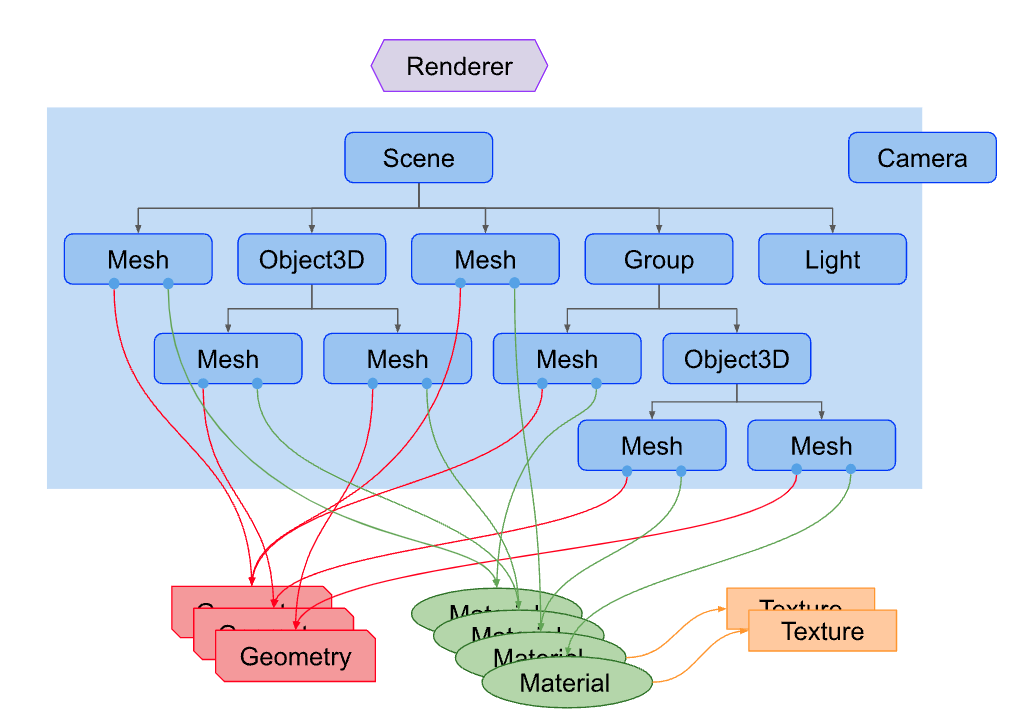
Renderer
As seen from the above structural diagram, right at the top is the Renderer object. The renderer is responsible for continuously rendering images to the browser’s canvas. It takes in a camera and a scene as its parameters. In essence, it renders (or draws) the portion of the 3D scene that lies within the camera’s frustum onto Ca canvas, presenting it as a 2D image.
Scene
The scene object is akin to a movie set. It contains actors, props, backgrounds, lights, and more. However, it’s crucial to note that the scene class and the camera class are paralleled. There’s no need to add the camera to the scene. Objects added to a scene, or the children of the scene, are positioned and oriented relative to their parent.
Camera
The camera object captures the scene. Its settings, such as the field of view, near position, and far position, can be adjusted.
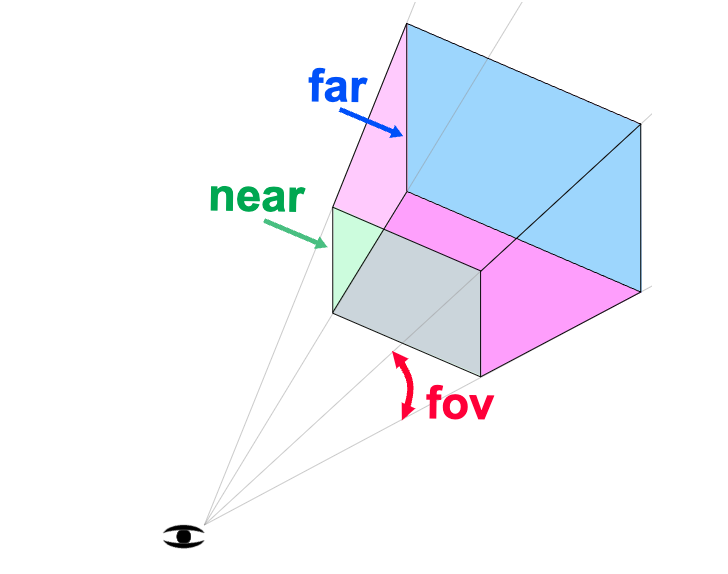
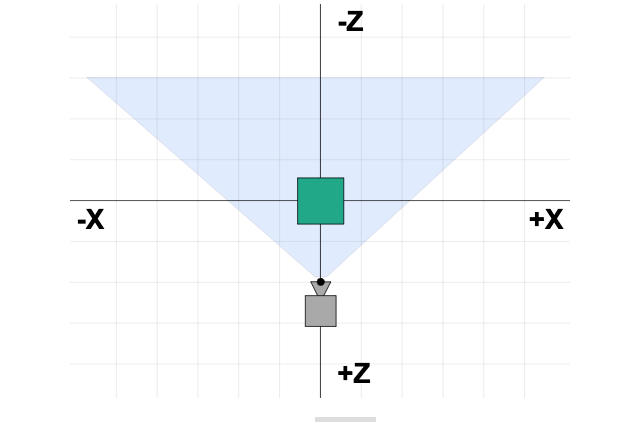
| |
Mesh
Mesh objects represent the pairing of specific Geometry with a Material. Both Material and Geometry can be associated with multiple Mesh objects.
| |
The cube example above demonstrates the constructor of a mesh, requiring a boxGeometry and a material object.
Geometry
Geometries symbolize the vertex data of objects like spheres, cubes, planes, animals, humans, trees, buildings, and more. Three.js offers numerous built-in geometry primitives, but you can also create custom geometries or load geometries from files.
| |
Material
Materials depict the surface properties employed for drawing geometries. This includes attributes like the color and shininess. A Material can also reference Texture objects, which can, for instance, wrap an image onto a geometry’s surface.
Texture
Textures typically symbolize images loaded from image files, generated from a canvas, or rendered from another scene.
Light
The Light object is relatively straightforward. Three.js has embedded types of light sources such as point light, ambient light, and directional light, among others.
Animation
Without it, the rendered content in the browser would just be a static 2D image. The browser provides a function called requestAnimationFrame that forms a so-called render loop by accepting a drawing callback function. In essence, it continuously draws images frame-by-frame on the canvas. Suppose your browser operates at 60 frames per second. That means it refreshes roughly every 16ms. When you invoke requestAnimationFrame(callback), you’re essentially making a request to the browser to execute the callback after this 16ms duration. It’s merely a reservation at this point, as requestAnimationFrame operates asynchronously and doesn’t disrupt subsequent code execution.
| |
The code above demonstrates continuously rotating a cube around the y-axis.
Details
Lastly, a quick detail from the documentation to touch upon: A canvas’s internal size, often termed its drawing buffer size, can be set in three.js by calling renderer.setSize. So, what size should we opt for? The obvious answer is “the same size the canvas is displayed”.
Using my code as an example:
| |
When you call renderer.setSize(window.innerWidth, window.innerHeight), you’re essentially instructing THREE.js: “I want the 3D content I’m rendering to fill the entire browser window, and I’d like the size of the <canvas> element itself to be adjusted to this size.” This ensures that your 3D content appears both clear and undistorted in the browser window.
Author Jeffery@slc
LastMod 2023-10-04